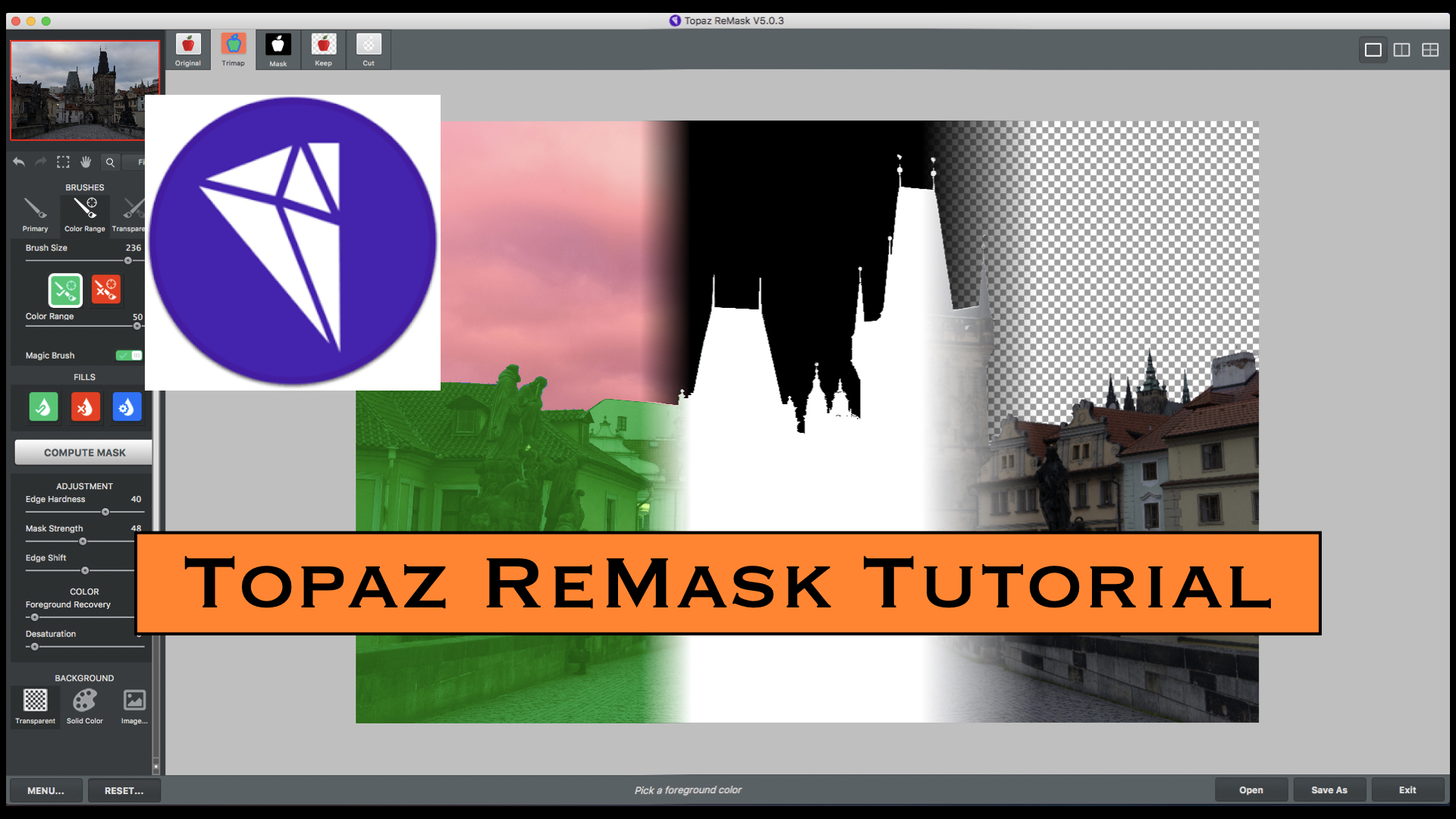Luminar Neo is Here!
Luminar Neo is finally here! Here’s a few quick thoughts about it, and some great video resources to help you get up and running with it quickly. Thanks for following along!
The day is finally here - Luminar Neo is publicly available!
Yes, the original announcement and pre-order period started in September 2021, which feels like a really long time ago (well, it is 5+ months, so yeah). But the day is upon us, and Luminar Neo is now generally available. As you might expect, I created a First Look video on my YouTube channel, which I will link to below. In the video, I cover what’s new, what’s coming but not yet in the product, what’s different from Luminar AI, and also what’s missing (in my opinion). Yes, I do think there are some things that are missing from this initial launch version. I do think they will be added, but I do not know when.
Don’t have Luminar Neo yet? You can get it here.
I have been using the beta of Luminar Neo for a few months now, and have found it to be both quick and stable (I am on a Mac). Considering all the new stuff that is still to come (Mask AI and Portrait Background Removal, most notably), I think it is and will continue to be an amazing product. But it’s not perfect.
Once all of the remaining, promised features make it into the product, I think this will be a very formidable one. I already use it all the time, and have no reason to expect that to change.
I have already been sharing a lot of videos about Luminar Neo, which you can find in this playlist on YouTube.
Some of the more popular videos include:
Hopefully those give you some ideas about how to get the most out of Luminar Neo!
And oh yeah, I have a TON of Luminar Neo videos that I am planning. So if it’s of interest to you, please consider subscribing to my YouTube channel to stay up to date on all these things.
I’ll be there every week making tutorials for ya!
Aurora HDR - Still a Good Option in 2021?
In this video and blog post, I dive back into Aurora HDR. It was the first app that I really got into deeply, and sort of put me on the path I am now on. But I haven’t used it in a while, and was curious if it held up to today’s standards. Check it out and let me know your thoughts!
I have used Aurora HDR since the first version came out years ago. But it hasn’t been upgraded in a couple of years. In this video, I dive back into it and see if it still holds up to today’s standards. Enjoy!
Here’s the image from the video. Fully edited in Aurora HDR, and I have to admit I really like the result, even though I have gotten away from processing HDR photos. Interiors like this always look good in HDR, in my opinion.
Back in the “old days” of just a few short years ago, I basically shot brackets every time I went out with the camera, and I edited nearly every single image as an HDR. It was what I loved to do, and I did it. A lot.
But in the last few years, I have drifted away from both shooting brackets and processing images as HDRs. I now mostly shoot single exposures, and am quite happy doing so. But on my recent trip to New England, I ended up shooting a few brackets and thought it would be fun to dive back into Aurora HDR and try my hand at processing some images as HDRs. Now, the image in this video wasn’t actually shot on my trip - it’s an older image from a trip to Dublin, Ireland years ago. It was just the recent trip to New England that inspired me to try HDR again.
And mostly I was curious as to how well Aurora HDR would hold up compared to the sort of things you can do with apps these days. You see, Aurora HDR has long been my favorite HDR processing software, but it has not been upgraded with new features in a couple of years. So I asked Skylum about it, and they said they felt it could still hold its own against other HDR editors.
And while this video is not a feature comparison between Aurora HDR and other HDR editing apps, I do fully edit the image in Aurora HDR here, and check out the various features (many of which I had forgotten about) and see how well I can manage an image here, vs having to start here and finish elsewhere (like in Luminar AI, for instance).
Spoiler Alert: The end result is that I am still impressed with Aurora HDR, and having rediscovered it, I may begin to use it again with other photos. I had forgotten that it support LUTs (something I am really into these days), has Lens Correction and Transform tools (which work great), and although I did not forget that it has a Layers function, it was good to be reminded of that. They can come in really handy!
Hope you enjoy the workflow video and let me know if you have any questions. Thanks!
If you are interested in a getting a copy of Aurora HDR, you can get it here: https://bit.ly/2N3av7b
Use coupon code JIMNIX to save $10 while you are at it!
Basic Luminosity Masking in On1 Photo Raw 2019
In this video I show how Luminosity Masking works in On1…follow along!
Luminosity Masking in On1 is easy and powerful, which is a great combo. I like to use it on my images to get a subtle application of a particular effect, as well as to control specifically where the effect is applied. Follow along as I show how to do that with On1. Hope it helps!
5 Best Color Filters in Luminar
In this video I share what I consider the 5 best color filters in Luminar…follow along!
In this video, I delve into my 5 favorite color filters in Luminar - and yes it was hard to pick! Follow along as I demo all 5 of them and share my insights as well. Hope it helps and enjoy!
Fine Art Monochromes in Luminar
How I craft a fine art monochrome landscape photo in Luminar…
Here’s a recent video where I show how I craft what I consider a fine art monochrome. I use a couple of photos I took in Canada, both of which are long exposures, and walk through my workflow for each while demonstrating the filters and techniques I use to get to my final look. Hope it helps!
The Power of Luminar
In this video I show just how powerful Luminar really is…
Luminar gives you so much power and flexibility - you can just do so much with it. In this video, I use multiple tools, layers, filters and some magic tricks to get exactly what I want out of this photo. Follow along and enjoy. Hope it helps! Thanks for watching!
Getting Started with Topaz ReMask v5
Follow along as I demonstrate the precise masking power of Topaz ReMask v5!
Here’s a video tutorial for Topaz ReMask v5 which is simply amazing! It is really easy and intuitive to use, and you can quickly get a precise mask for replacing a sky in your photos. Enjoy!
Master Split Toning : 3 Tips & Tricks
A tutorial on how to use Split Toning in Luminar - gain powerful control over the colors in your images.
I use split toning quite a bit in my work because it’s a very powerful filter. In this video I share 3 different scenarios where you may consider using it to create some interesting and powerful effects. Follow along and enjoy!
How to Create Stunning Sunset Landscapes in Aurora HDR
In this tutorial video I show you how I take a somewhat blah sunset and turn it into something spectacular, using Aurora HDR. Follow along!
My latest video showcasing the power of Aurora HDR
In this tutorial video I take a landscape shot from Canada, taken just after sunset, and give it a bit of the old Aurora HDR magic. It starts out as a beautiful but somewhat dull photo, but with quite a few filters and adjustments across a couple of layers, I end up with something quite beautiful. Follow along and let me know if you have any questions!
Luminar vs Color Efex Pro: What's the Difference?
Luminar vs Color Efex Pro - here’s a video “showdown” wherein I compare the copious amounts of filters from each product and show you how each of these products works. Enjoy!
Here's a new "comparison tutorial" wherein I show you the pros and cons of both Color Efex Pro (part of the Nik Collection by DxO) and Luminar by Skylum. I used to really depend on Color Efex Pro for all of my color enhancements and adjustments, prior to Luminar coming on the scene. How does it stack up? What can you do in one that you cannot do in another? Well folks, check out the video and find out!
Analog Efex Pro 2 Review & Tutorial
A new video wherein I demo and review Analog Efex Pro 2 from the Nik Collection.
I really dig this plugin, so I did a video demo and review of it. Follow along and let me know if you have any questions!
Luminar 2018 Tutorial Series is live on YouTube!
My new Luminar 2018 Tutorial series is live on YouTube - here's Part 1. Check it out!
Hi there friends, as you know I am a big fan of Luminar and use it on most of my images. It's incredible, and the new 2018 version is really spectacular. I just started a tutorial series for it over on my YouTube channel, so I thought I would mention it here in case it's something you are interested in.
Here's the link to my YouTube channel: https://www.youtube.com/jimnix
Here's video #1 - and there are several more coming every couple of days or so. Enjoy!
Luminar 2018 is available for pre-order!
Luminar 2018 is available for pre-order! Order now and get some great bonuses, too!
Luminar 2018 pre-orders begin today! Buy now and get a special price plus bonus offers!
Preorders begin Nov 1 and the product is released on Nov 16
Current Luminar users may upgrade for $39
New users may purchase for $59
All preorders get additional bonuses, too!
Get your pre-order right here! Or click the banner below to go to the Macphun site!
Jim’s perspective on Luminar 2018
Assuming you have been to my blog or YouTube channel before, then you will already know I am a big fan of Luminar. It’s an amazing and rock-solid product that became a core component of my workflow literally from the first time I used the 2017 version. It’s still something I depend on every day, and it has just gotten even better!
I have had a copy for a little while now, and also spent most of last week in NYC at Photo Plus Expo at the Skylum booth doing demos of this software for customers. I spent a lot of time using it and exploring it top to bottom, and have gotten to know it very well. I am very impressed and excited about this version. There's a lot here to love.
There are a lot of improvements in Luminar 2018, such as:
- Major speed improvements
- Dedicated RAW develop module
- Sun Rays filter (this is going to be SO popular)
- LUT support (LUT is short for Look-Up Table, which in short sort of functions like a color preset, allowing you to use LUT files from other programs to apply a color grade to your images in one click - and there are some LUTs as part of the bonus offer)
- Matte Looks filter for faded and vintage looks
- Dodge & Burn filter for selective lightening or darkening of an image
- Lens Correction and Transform
- Improved and updated Noise reduction filter
- Updated and streamlined User Interface
- Available for both Mac and PC!
I have edited a LOT of photos in Luminar 2018 over the past couple of weeks and it’s been an incredibly satisfying and fun experience. I know you are going to love this as much as I do! Get your preorder in now and capture those bonus offers. You will be able to download it on November 16 and start editing right away!
First Look and What’s New Video
Of course I made a video about this version! :-) Take a look and let me know what you think. I feel certain you will be excited about this version too. Check it out!
Show me some screenshots!
If video isn’t your thing, maybe you would prefer to see some screenshots of the new version? Sure you would…so here you go my friends. Take a look and see it for yourself. In each screenshot below I show the Before/After comparison so that you can clearly see the changes I have made to the original. It is all very quick and easy in Luminar. Each photo below took me 2-3 minutes to adjust, and that's it!
And here are some images that I edited in Luminar 2018
(Yes, I am having a lot of fun with the new Sun Rays filters)
Here’s the official company announcement about Luminar 2018
About Luminar:
Luminar 2018 offers everything a modern photographer needs for photo editing, including new filters powered by artificial intelligence, major speed improvements, a dedicated RAW develop module and forthcoming in 2018; digital asset management platform.
Users will also benefit from the new intelligent Sun Rays filter, LUT support, and real-time noise removal. With workspaces that match different styles of editing, Luminar adapts to deliver a complete experience that avoids clutter and complexity.
Luminar 2018 has been re-built from the ground up for dramatic performance boosts. Existing filters deliver richer colors and depth in less time. A brand new streamlined user interface speeds up working with presets, filters, and masks. With full support of pro options like layers, masks, and blending modes, complex repairs and photo composites can be easily accomplished.
Offer Availability:
Luminar 2018 will be available for pre-order on November 1, and released on November 16.
Pre-Order Pricing:
- Current users of Luminar may upgrade at a special pre-order price of $39 ($49 MSRP)
- New users can purchase Luminar 2018 at a special pre-order price of $59 ($69 MSRP)
- A collection of bonuses will also be included with every purchase.
Pre-Order Bonuses:
- A Pack of signature presets and textures fro pro photography Nicolesy
- An Exclusive pack of LUTs
- 1-year Power plan from SmugMug ($72 value). For new accounts only
Are you filter-curious? Me too!
Here’s a closer look at some of those new filters…check out all this cool stuff!
Parting thoughts on Luminar 2018
I hope that these screenshots, images and the video are helpful. Now that I have been using this for a week I am really getting into a groove with it. I think it's a great release and I hope you enjoy it as much as I do. Please keep in mind that because we are about 2 weeks out from actual release, some features may change slightly in the final version. It's also good to note that the Windows version is slightly behind the Mac version at launch, but will be at feature parity by the end of the year or in January. They are working hard to get it ready!
Yes, I am going to be making a TON of videos about Luminar 2018, and they are coming soon (including a full tutorial series like I did for Aurora HDR 2018). So please subscribe to my YouTube channel and watch for them. Plenty of free training is coming your way really soon!
Let me know what questions you have, and thanks for stopping by today!
Click the banner below to get your pre-order in and the bonuses, too!
DISCLOSURE
I am an affiliate partner of Skylum Software (aka Macphun) and if you purchase using the links here, I make a small commission which helps me continue creating the free training that I love to create for you. YOUR COST IS ALWAYS THE SAME. So it's a win-win. You get an amazing price, I get a small commission, and I use these commissions to fund my ongoing efforts to provide cost-free training to you. Thanks for your support very much! It really helps. Literally, I could not do this without you and your support. I really do appreciate it.
The Power and Flexibility of Aurora HDR 2018
My latest Aurora HDR video has me editing two different photos and showing off just how powerful this product really is...
Here's my latest tutorial video about Aurora HDR 2018, showcasing just how powerful and flexible this product really is. I demonstrate a couple of different shots including an interesting sky replacement. Follow along and let me know if you have any questions!
You can get a copy of Aurora HDR 2018 right here.
Exploring New Features in Aurora HDR 2018
Here's another video demonstrating some of the new stuff in Aurora HDR 2018 - it's coming soon!
Yep, another video on Aurora HDR 2018 - I couldn't help myself! ;-)
I've been having a LOT of fun with Aurora HDR 2018. I have spent countless hours messing around with photos in it - both HDR and single exposure - and am really enjoying this release. It's going to be available on September 28, but of course you can pre-order now right here.
If you missed the big announcement you can find all the details right here on my blog. You can get a special pre-order price, too, which is awesome. Anyway, see the video below and let me know if you have any questions! Thanks!