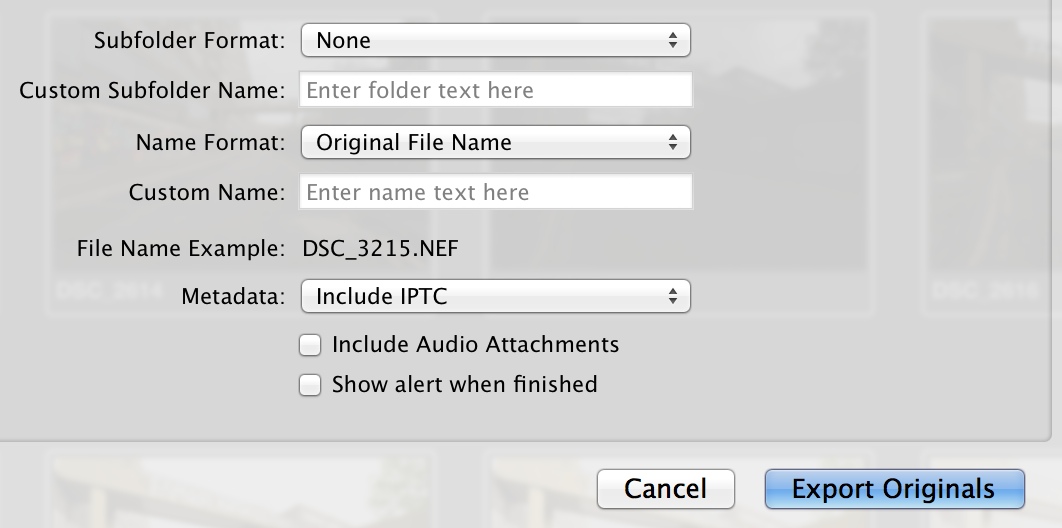Farewell Aperture, Hello Lightroom!
It’s official - I have finally switched to Lightroom - and it’s great!! (and the move was long overdue)
After about 5 years of using Aperture, I recently made the switch to Lightroom, and so far am really glad that I did. It was a bit trying, and even a little painful at times, but it’s behind me now, and the future looks bright!
A little history
I have used Apple’s Aperture software for years now. It goes way back to about 2010 or so when I picked up version 2. And at that time, it was great for me. It was WAY beyond what iPhoto could do (which was all I had prior to that), and I was learning more and more and trying to develop my skills and my style, so it fit right in. Plus, I loved the way Aperture helped me organize all my files. Before that, I didn’t have much of an organizational system. But luckily, I didn’t have too many files either! :-)
Then I moved up to version 3 and continued to be happy. But version 4 never came, and in fact version 3 just fell further and further behind Lightroom, and like everyone else, I feared that Apple was going to abandon it.
Then, it happened.
The news broke in late June last year that Apple was going to cease development of Aperture in favor of a new app called Photos. Photos was supposedly going to be geared to both consumers and professionals, but let’s be honest here - that’s a very fine line to walk. Making both camps happy is virtually impossible. And while I am not a full-time pro, I treat my work that way and want the best tools available. Who doesn’t, really?
Initially, after I got used to the idea of Aperture going away, I sat down and wrote out my thoughts at the time, which I shared here:
http://nomadicpursuits.com/blog/2014/6/30/some-thoughts-on-the-demise-of-aperture
Basically, I decided that I would try out Lightroom but that I was not in a hurry to move over. I had plenty of time, since Apple committed to supporting the product for a while. And frankly, I was a little scared.
So I did buy Lightroom 5 last year, but I never found the time (or more accurately, made the time) to really get in there and learn it. It basically just sat there, virtually untouched. I dragged a photo in there from time and time and moved some sliders around, but really I was just playing. That was the easy part. Apart from the obvious things that sliders did, I really didn’t understand how to use the product.
Lightroom v6 hits the street - and so does Photos
About a month ago (late April 2015), Adobe finally announced availability of Lightroom 6, also known as Lightroom CC. I read about it with interest, and saw many comments across social media and various blogs about the product. It all sounded really great.
I was intrigued - again - and I like that Adobe continues to invest in and develop the product. This is a market they are very interested in, and that gives me confidence.
Also pretty recently, Apple made Photos for OSX available. While I was tempted to take a look at it, I ended up deciding against it. I didn’t even want to try it out. Some things I read indicated that it was really just a consumer app, and while there is absolutely nothing wrong with that, I didn’t want to go down that road with Apple. They make great products - and I am sure that Photos is great in some ways (maybe even many ways) - but they are not focused on the professional photography market, and I want to stick with someone that is. So while it may be short-sighted (or lazy, or both), it is what it is.
AAAARRRRGGGHHHH!!!
And over the last 6 months, Aperture has been giving me fits. It would crash unexpectedly, for no apparent reason. Every time I launched it (which was nearly every day), it would start “generating previews” which would slow the system to a crawl. I had to go in and manually cancel the task or it would just sit there, generating previews. I searched but could not find a way to stop it permanently. I am a reasonably patient person, but it almost became unbearable to open Aperture and start processing photos - and that’s clearly a bad thing.
So what did I do next?
I jumped back into Lightroom 5 to take a much closer look at it. I figured that there is no time like the present, and if I am not learning something, I am falling behind the rest of the world. I’ve had Lightroom 5 for nearly a year and basically wasted all that time, sadly. I could have mastered it by now, but life got in the way, I guess.
Then a few weeks ago, I got a curious little email from On1 Software. I have their suite of products, and though I have not spent enough time with them, I do enjoy them. (This is another thing I need to spend more time learning. That’s next on the agenda for me.) Anyways, the email was offering a course on the new Lightroom 6/CC with Matt Kloskowski. He’s well-known as a LR trainer, and the course was on sale for $50. (Buy it here.)
I bit.
I figured it was well worth $50 to see what the fuss was all about, and to learn it from a pro like Matt. And let’s face it, I was running out of runway in terms of how much longer I could use Aperture - and how much longer I wanted to use it. So I bought the course, downloaded the videos, and started learning. If you are on the fence about Lightroom yourself, the video series from On1 with Matt teaching is well worth it, even at the normal price (which I believe is around $80). I learned a ton from it.
And while the videos were all about v6/CC, I watched and “played along” with the v5 that I already had. By the time I had watched all the videos (and re-watched some), I knew it was time to make the switch. I was determined to dump Aperture, move to Lightroom, and basically catch up with the times. And I wanted to do it right away. There’s no time like the present, is there?
So I did it - and I’m so glad that I did. It’s a huge relief to be using Lightroom.
The first thing I did was go ahead and sign up for the Adobe Creative Cloud Photography Plan, which is super affordable at $10 per month, and gives me the latest version of both Lightroom and Photoshop. While I am not a Photoshop guy and have never really used it, you can’t argue with the price. Heck, Lightroom alone is worth the $10 a month. It’s like you are getting Photoshop for free.
The next thing I did took a bit longer - quite a bit longer in fact. I started figuring out how to get all of my photos out of Aperture and into Lightroom. I have seen and read SO many things online about how best to move an Aperture library over to Lightroom, and every single one of them indicates that there are some “gotchas” in the process. Those risks range from losing keywords, to missing files, to even losing edits you have made on the photos in Aperture. So I read a TON, and basically got more scared. :-)
Plus, I found lots of different ways to do it - from buying some software I found somewhere online (that actually sounded pretty good), to importing it directly from the Lightroom menu, to manually doing it yourself - plus a few more. I was nearly overwhelmed, and came close to stepping back and waiting.
But I was determined, and figured it was better to try than to wonder about it, right?
So then I started actually moving them. And to clarify, I ran my Aperture library as a fully managed library, meaning the photos were sucked into Aperture’s database and the underlying file structure was invisible to me. It was just one big gooey Aperture database file, full of my photos. This was much more complicated than just importing a series of already existing folders into Lightroom. That would have been easy.
I was scared shitless, to be brutally honest.
This is years of my creative work all wrapped up in Aperture (with all the individual files obscured from my view, basically), and I was terrified that it was going to be a huge mess trying to extricate everything. What if I lost some things? What if it didn’t work?
So what did I do?
I started small, that’s what. I had tons of Aperture projects, all organized neatly and orderly. So I just picked one of the projects, and in Aperture I highlighted all the files in a project, selected Export -> Originals, and ticked the box that said “include IPTC metadata”. I then exported them to a folder on my external drive that I created using the same name as the Aperture project. Then I looked at all the exported files, and looked again.
It's always good to double-check, and in this case, triple-check. Or quadruple.
Although I will say I got this error message a LOT (the one to the left). Aperture doesn't seem to want you to attach metadata to a PSD file when you are exporting. Not sure why, but it happened to me all the time.
I read that when you export Originals, you lose all your edits, but I wanted to make sure I exported all the RAW files, even if I missed the edits. I have previously exported all of my processed photos and uploaded them to my portfolio site at SmugMug, so I figured that worst case I could always retrieve them from there. Or rebuild them, which I guess is actually the worst case.
So how did it go?
Pretty well, actually - thanks for asking. I spent over a week doing this (obviously I didn’t spend all day on it any day - for various reasons, I had to break it up into manageable bites), but eventually got all ~140,000 photos out of Aperture and into a brand new folder structure that I set up on a new external drive to use for Lightroom.
And while in the “old days” I looked favorably upon the Aperture database file and how it obscured things from me (hey, it’s one big file, that’s cool and easy to keep track of and easy to backup!), now that I am using Lightroom I love the fact that Lightroom is the EXACT OPPOSITE of the Aperture method. Lightroom isn’t a file manager, but rather an editing and processing tool. You set up folders with your files in them, store it wherever you want (in my case, on an external hard drive with multiple copies of it on other drives), and just use them in Lightroom. You always see the underlying files, know where they are, and it’s easy to get to any single file if needed. It’s simple and brilliant. I’m a fan, and I never even knew that about Lightroom until I started watching the videos.
So Jim, did you lose anything in the process?
Yes, I probably did, but when you have 140,000 photos it’s pretty hard to tell...so I am not entirely sure just yet (and I still have my Aperture library just in case). After all the exporting, I went through each folder to look at the shots (both RAW and previously edited ones in Aperture) and it looks like they are all there. But I am way too busy to go through it all file by file. I just can’t handle that level of detail over and over - it would take months to check it all, and I would go postal in the process. So I looked in certain folders for particular images that are my favorites, or popular with customers, or whatever - and they were all there...with the edits even, surprisingly.
And since I don’t work full-time as a photographer, I figured I could live with it if something went missing. My best photos were already on SmugMug, so I felt a little smug myself. That’s the beauty of cloud storage - someone’s got your back. Three cheers for SmugMug!
Oh really???
I saw this error message way more than I should have!
I did have some challenges though. Aperture crashed on me dozens of times - like an old girlfriend throwing a tantrum to keep me from leaving. But I stayed Zen-calm the whole time and kept saying “this is better for both of us”. I would relaunch Aperture, start that export job over again, and work my way through it.
I could pinpoint which specific image was causing it to crash, and I would export up to the image before the culprit, then export the one causing the crash as a version instead of as an original, then go back and export the rest of the project as originals. It worked every time. Weird but true.
It looks like all my keywords came through as well - surprisingly - but I will say that all the filenames I had given to my finished photos did not come through. They all reverted to some variant of the original RAW file name, instead of “Sunset over Lake Austin” or whatever incredibly original name I had assigned it. :-) But that is ok with me, as it doesn’t really affect me in any way.
So that’s really it, folks. I’m done! I'm using Lightroom!
It was a little nerve-wracking for me, as you can probably imagine, but it all worked out in the end and now I have all my files (at least, I think I have them all LOL) in a file folder structure on an external drive, and I use them in Lightroom - and it’s freakin’ awesome!
I still have a lot to learn about Lightroom, but having spent so much time in it lately (and watching so much online training), I feel like I have a new lease on my photographic processing and am having a hell of a good time with it!
Thanks for listening! Let me know if you have any questions.
And here is my layout now in Lightroom, with all my well-organized files in a simple structure there on the left. And I love that a quick glance tells me how many photos are in each folder. Simple, easy, straight-forward, and awesome!
Ok, time to go process some photos, folks - thanks for the visit!