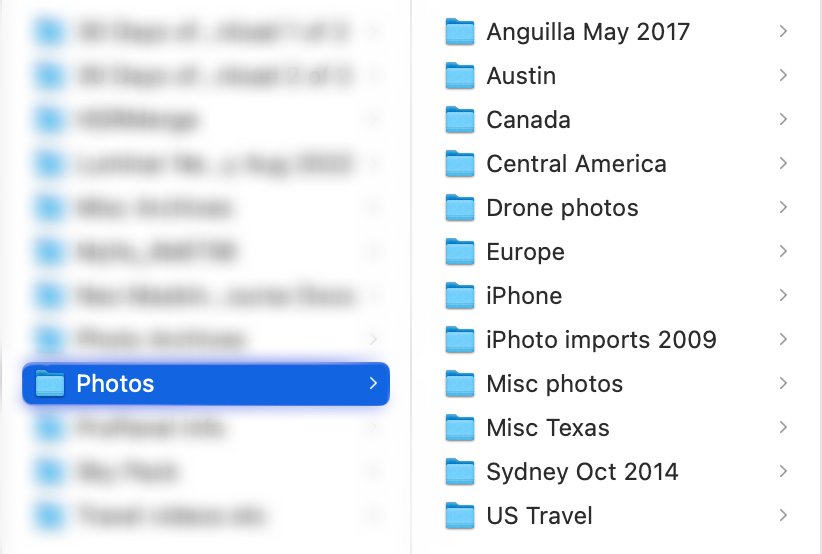How I Organize My Photo Library
When a new year starts, one thing that I always think of is the need to get organized. I clean up my desk and the shelves in my office, I get the files and folders on my laptop back into shape, and I even consider tossing out some clothes that I no longer wear. I assume everyone is like this to some degree. We all want to start the new year off with a clear head, and getting organized helps.
I feel the same way about my images, although I fell into an organizational system that works for me many years ago, and I haven’t deviated since. Let’s talk about this, because I do think it is very important for us to stay organized, and after many years of taking photos it is quite easy for it to get out of control.
I think that if you ask 100 photographers how they organize their images, you will likely get 100 different answers. Well, maybe not 100 exactly, but you get the point. Everyone has their own way of going about this. I get this question from time to time, so I figured I may as well write it down so I can share it with anyone that’s interested.
And just so this is clear - I am not at all saying that how I do things is the right way. There is no right way. There is only the right way for each of us individually. We all have our own preferences and needs in terms of how we like to organize. This is my way, and it works for me. Perhaps there is something you can take from this, and perhaps not. But I’ve been organized like this since I started about 15 years ago, and I’m happy with it.
While I won’t be going into a deep discussion about backup and storage, I do want to touch on that quickly. I have an 18TB external drive that I consider my main editing drive. All of my raw files are there, and I connect it to my MacBook Pro when I edit. I also have 3 additional external drives that each have a copy of all of these raw files, so that’s like 4 copies essentially. I keep all of these in a fireproof safe in my house. I do not have a backup copy in the cloud, and I admit that is a miss on my part. I need a backup copy held offsite somewhere for true, full redundancy. I just haven’t gotten around to it, sadly.
Now, on to my organizational approach. Note that I use Lightroom Classic as my DAM these days.
When I started, mostly what I saw other photographers do is to set up a folder for each year, and then organize under events or locations. But honestly, I never cared about the year a photo was taken in. This is possibly due to the fact that I think of myself as a travel photographer, and thus I organize by location. (More on that in a moment.)
Organizing by year makes a ton of sense for certain types of photography, such as portraits and weddings. I can totally see how you would want to do that. It would simplify search if a client wanted more prints at some later date, for example. But of course, I don’t shoot portraits or weddings and never plan to, so I discarded this idea.
The other thing I also saw was that after each year was complete, the photos from that year were archived in some way, either in a separate catalog or stored on a drive and put away. In other words, they weren’t always “right there” at their fingertips and available for editing. This would never work for me because I do not edit all of my photos when I return from an outing, or a big trip. I still go back in and edit photos that I took many years ago. You may be surprised at the gems you find hidden in those folders! So, I keep all of my images in a single catalog.
Organizing by Location
As I began to travel quite a bit, I started to realize that I needed to organize by location. This just seemed to make the most sense for me. So I started organizing things that way, and never looked back. It just feels right. But honestly, as long as you are organized in a way that makes sense to you, then that is a good way to be organized.
And for those that are curious, my complete library is just north of 286,000 photos. Most of them are terrible LOL. But after 15 years of traveling and capturing images, they do add up. That’s another reason to get organized - at some point, you will get overwhelmed if you don’t.
As far as my folder structure goes, it looks like this:
Photos (this is the top-most folder, with sub-folders below it based on large geographic area or continent, such as Europe, or wherever I have had a lot of outings, such as my home city of Austin)
Top-level geographic location (ex: Europe, or the US, or even smaller areas that I have multiple trips to, etc)
Specific country or city, plus month/year date info (ex: London January 2018 is a sub-folder in my Europe folder)
I’ve been lucky enough to take my camera to Europe quite a few times, so I have a Europe folder with the individual trips underneath it as sub-folders. There are plenty more, as this is just a partial screenshot, but one thing I love about this method is that the folders are all lined up alphabetically, which my OCD brain is happy about.
Note that on some trips I have used multiple memory cards, so in that case I put them in chronological order. An example is my Iceland trip in February of 2020. I have 5 memory cards for that trip, so I have them in chronological order and each one is numbered. So d1 = disk 1, d2 = disk 2, etc. Again, that just feels logical and organized to me.
On trips like this, I tend to use one memory card for each day, regardless of how full it gets. It’s easier to keep the days separate this way, and it provides some small amount of redundancy in case of a memory card failure. If you go three days on a single card and it fails, you lose it all. If you start a new card each day, you only lose that day.
By the way, when I am traveling, I also dump the images each night onto my laptop, and also copy them over to a small portable drive I bring with me. So I technically have 3 copies while traveling: the memory card (originals), the copy on my laptop, and the copy on my portable drive. When I get home, I copy them to my main editing drive, and then copy them to the other 3 drives too. Then, I import to Lightroom Classic so they are in my catalog for editing.
Other top-level folders I have are for US Travel, Austin (I live in Austin, so I have a lot of outings here), plus a few others that are not very big at this time (Central America, Canada, etc). I also have a few one-off folders for trips that don’t fit into other, larger categories (Anguilla, Sydney, iPhone shots, some Miscellany, etc).
If I ever get the chance to travel and shoot around Asia/APJ, I would create a new folder for that, and all the sub-folders from the locations I visit would go into that using the same methodology as above. I would also likely move the “Sydney Oct 2014” folder into the Asia folder, since it’s in the greater APJ region. But for now it sits alone since it’s the only location I’ve shot in that part of the world. Same goes for “Anguilla May 2017”. It technically belongs in a bigger folder I would likely name Caribbean, but since I haven’t shot anywhere else in that area, it sits alone for now.
Also, I no longer own a drone so that folder is quite small with just a few sub-folders from various locations, but I hope to add one again soon-ish. Once I do that, I think I would keep “Drone” as a top-level folder for all drone images and videos, and then classify sub-folders underneath it in the same manner as the rest of the catalog.
That’s it. It’s pretty simple.
Searching for Images
As far as finding images when needed, it’s not perfect but usually only takes me a few minutes, tops. I have a fairly good memory about these trips, so I often recall which trip a specific image is from (though not always). But I also have a simple tip: I use Flickr.
I’ve been posting images to Flickr since 2009 and have over 9000 images there. When someone asks me for a photo, it’s quite often that they found it on Flickr in the first place, and they send me a link. If not (maybe they saw it on Facebook, etc), then I can find it on Flickr very quickly (because I have my images on Flickr organized by location too), and see the date it was captured because all the EXIF data etc is shown with the images there. Then it’s a quick dive into that folder on my external drive (based on date and location) to retrieve the image.
It’s not perfect, but it works, and it’s quick and easy.
What about keywords? Truthfully, I don’t use them too much. I apply some keywords when importing into Lightroom, but I am not religious about it. Also, to be super clear, I do not sell a lot of prints or license a lot of images, so my need to search and find something is only an occasional thing. I am sure there are photographers who depend on a quick and accurate search quite often. If I needed to search and find images every week, I would definitely put more effort into keywords (among other things). But I find these days search within an app is getting good enough that I can find things pretty quickly. Also, there are third-party tools that do a great job with this too, such as Excire.
So that’s it. Simple and straightforward, at least to my brain. No mess, no fuss. It’s easy, and it works for me. Is it perfect? Far from it, I’m sure. But it’s perfect for my needs at this time, and that is what matters.
Thanks for reading, and I hope you took something away from this, and are able to get well-organized with your own images!