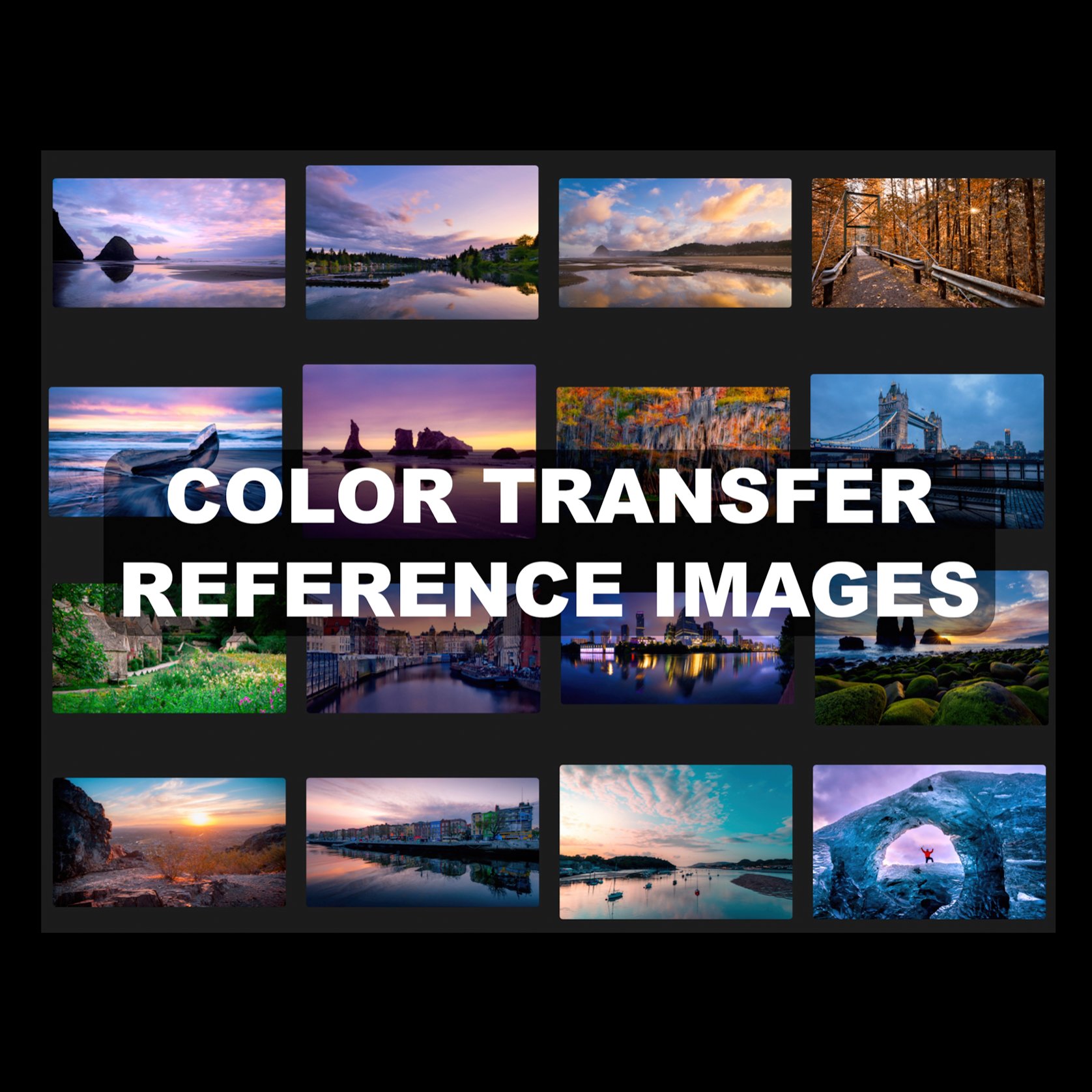Luminar Neo Color Transfer Reference Image Pack
50 vibrant, colorful images to be used with the Color Transfer tool in Luminar Neo (NOTE: These images also work well in On1 Photo RAW using their Color Match filter). Use these as your reference image and easily reproduce these colors in your own photos. One click and you transfer the colors from the reference image over to your image, and then you can easily adjust additional settings to customize the look. This pack gives you a wide color palette to help you start on your own color grading journey.
50 vibrant, colorful images to be used with the Color Transfer tool in Luminar Neo (NOTE: These images also work well in On1 Photo RAW using their Color Match filter). Use these as your reference image and easily reproduce these colors in your own photos. One click and you transfer the colors from the reference image over to your image, and then you can easily adjust additional settings to customize the look. This pack gives you a wide color palette to help you start on your own color grading journey.
50 vibrant, colorful images to be used with the Color Transfer tool in Luminar Neo (NOTE: These images also work well in On1 Photo RAW using their Color Match filter). Use these as your reference image and easily reproduce these colors in your own photos. One click and you transfer the colors from the reference image over to your image, and then you can easily adjust additional settings to customize the look. This pack gives you a wide color palette to help you start on your own color grading journey.