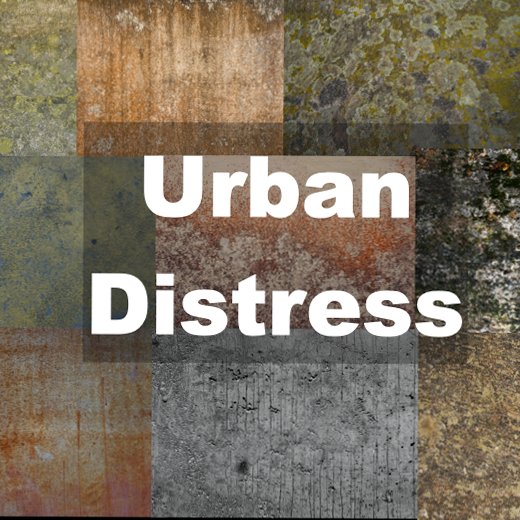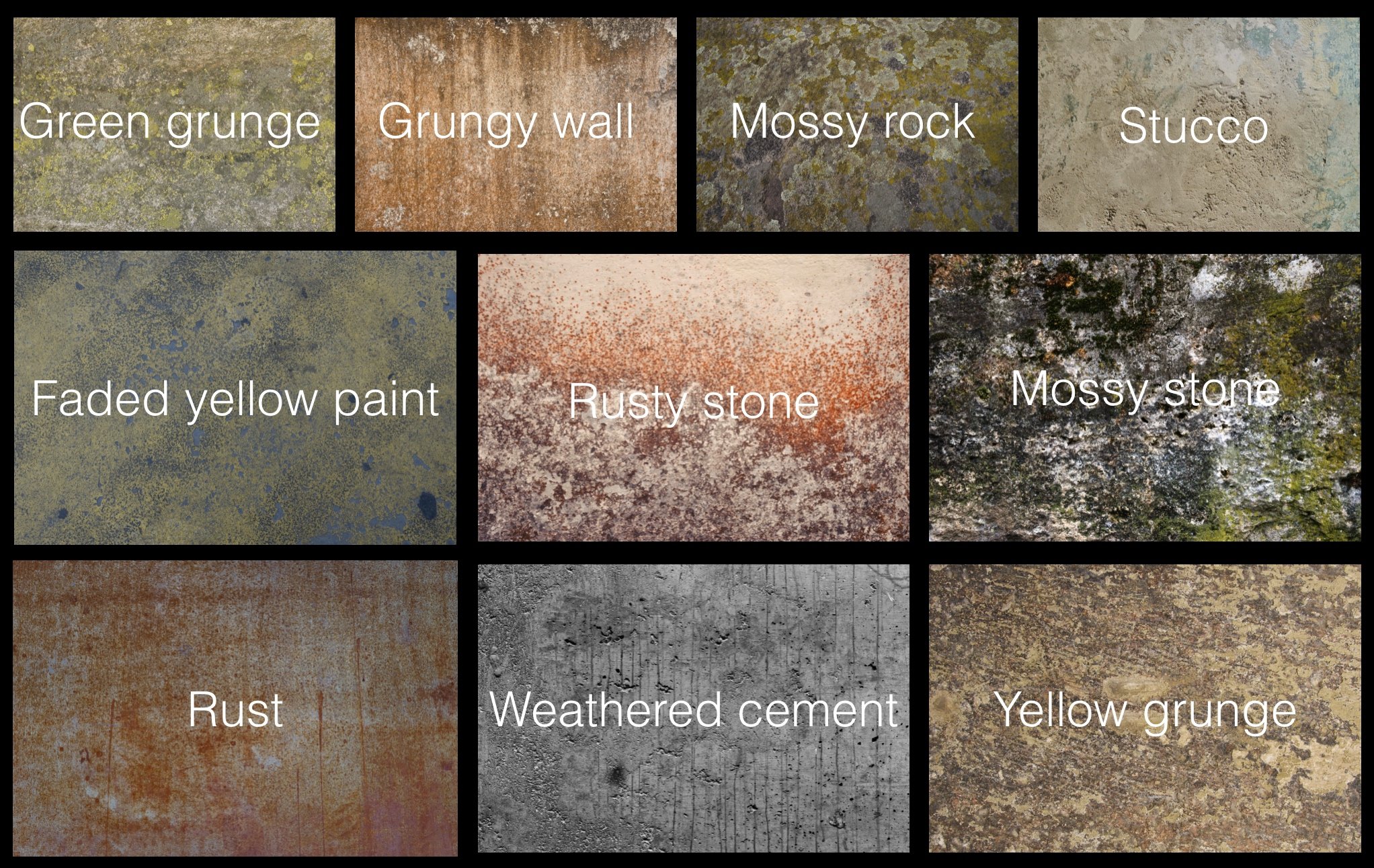Urban Distress Texture Pack
This collection of 10 beautiful, hand-crafted textures will add color and artistic effect to your photos. They are all approximately 6000x4000 pixels and are each about 10MB in size. Also, they are all in JPG format for ease of use. They come as a digital download in a single ZIP file, which is about 100MB in size. Double click to open it once it is downloaded.
Textures included (see image below): Faded yellow paint, Green grunge, Grungy wall, Mossy rock, Mossy stone, Rust, Rusty stone, Stucco, Weather cement, Yellow grunge
This collection of 10 beautiful, hand-crafted textures will add color and artistic effect to your photos. They are all approximately 6000x4000 pixels and are each about 10MB in size. Also, they are all in JPG format for ease of use. They come as a digital download in a single ZIP file, which is about 100MB in size. Double click to open it once it is downloaded.
Textures included (see image below): Faded yellow paint, Green grunge, Grungy wall, Mossy rock, Mossy stone, Rust, Rusty stone, Stucco, Weather cement, Yellow grunge
This collection of 10 beautiful, hand-crafted textures will add color and artistic effect to your photos. They are all approximately 6000x4000 pixels and are each about 10MB in size. Also, they are all in JPG format for ease of use. They come as a digital download in a single ZIP file, which is about 100MB in size. Double click to open it once it is downloaded.
Textures included (see image below): Faded yellow paint, Green grunge, Grungy wall, Mossy rock, Mossy stone, Rust, Rusty stone, Stucco, Weather cement, Yellow grunge
Over the years I have embraced using textures as a component in my photographs. They can add an interesting and unique look to a photo, and they offer the option of interpreting a scene in an entirely new and artistic way.
During my travels I have been collecting textures whenever I find something that looks interesting. I have been using these on my photos for a while now, testing them out with different styles of photos and distilling my collection down to the 10 that I consider the very best and most flexible and adaptable to various types of photos - my personal favorites, in other words.
I call this pack Urban Distress because they were all captured in various urban environments, and all show some signs of wear, grunge or distress. However, they look good on all sorts of photographs, even landscapes and nature photos. They can even be backgrounds for portraits! So, don’t let the title of the pack make you think it is only for urban shots. It’s really functional for a wide variety of photographs. You can see many examples below.
Tips for Applying Textures to Photos
Here are some tips on how I use textures in my photos in Luminar, but you can apply a texture in any editing program that allows you to create new layers:
Once the new texture layer is applied, I reduce the opacity to about 25% to start. This gives me plenty of visibility of the image underneath, and I can always go back and change the opacity if I want to.
Consider applying additional filters/effects on a new layer after you have added the texture. I generally experiment with color tones, contrast, details and light once the texture layer is applied.
Sometimes I will take an already-edited photo and apply a texture, and sometime I will apply a texture before any edits. Experiment and see what you come up with.
If you don’t like the color of the texture, you can use Color Balance, Color Temperature, Curves and other filters in Luminar to change the general color of it, so it more closely resembles the look you are trying to achieve.
Consider using the eraser to remove the texture at a reduced opacity from some parts of the image. Sometimes it looks better when an already-busy section of a photo has a lower opacity of the texture, leaving the higher-opacity parts for sections of the photo that are plain, such as an empty sky.
You can stack multiple textures for even more creative results.
Experiment with blend modes to see how changing them can impact the look of the photo. You can get some really varied looks just by doing this. The two I use most are Normal and Overlay, but each photo is different and it is worth experimenting to see how they impact the shot.
Have fun!
Fine print:
Jim Nix/JimNix.com retains full ownership rights to these textures under any and all applicable copyright and intellectual property laws.
The purchase of these textures is for personal or commercial photographic purposes. By purchasing you agree that you will not resell, redistribute, bundle or otherwise profit from these textures in any way other than as a composite layer within your own photographic or graphic design work.
You do have the right to modify these textures while using them in your own creations.
Sharing of these files is strictly prohibited.